Figma has just raised the stakes for design and development tools. In its latest update, the platform introduced five features that go well beyond interface design—positioning itself as a real alternative to legacy tools used across the creative and tech industries.
Whether you work in UX, UI, front-end development, or content creation, these updates hint at a future where designers don’t just shape the user experience—they own more of the process, from idea to launch.
Here’s what’s new—and why it matters.
1. Figma Draw: A Fresh Take on Vector Design
With Figma Draw, you get advanced vector editing with a natural, fluid feel. Think brushes, textures, layered strokes, and dynamic pressure—all within Figma’s familiar interface. The tool is fast, intuitive, and eliminates the need to switch to Illustrator or other vector-drawing platforms.
For UX/UI designers, this means faster iteration, richer visuals, and fewer handoffs. And for many creatives, it might be the last push they need to leave Adobe behind.

2. Figma Make: From Design to Code—No Dev Needed
Figma Make bridges the gap between UI design and front-end development. Drop your prototype in, and it auto-generates code for animations, interactions, and transitions—no manual coding required.
This could be a turning point for UX teams working without dedicated developers. It also opens new possibilities for rapid prototyping and testing without sacrificing quality or performance.
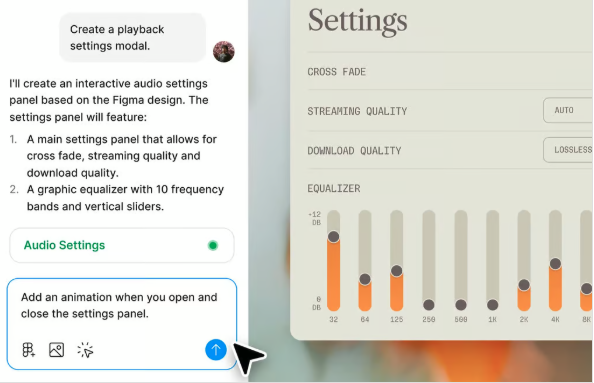
3. Figma Site: Publish Web Pages Without Leaving Figma
Design, build, and publish websites—directly from Figma. With Figma Site, teams can create production-ready pages with animations, drag-and-drop interactions, and parallax effects.
It’s an ambitious move that takes aim at tools like Webflow and Framer. For UI designers, it means reducing tool fatigue and working in a unified environment from mockup to live site.
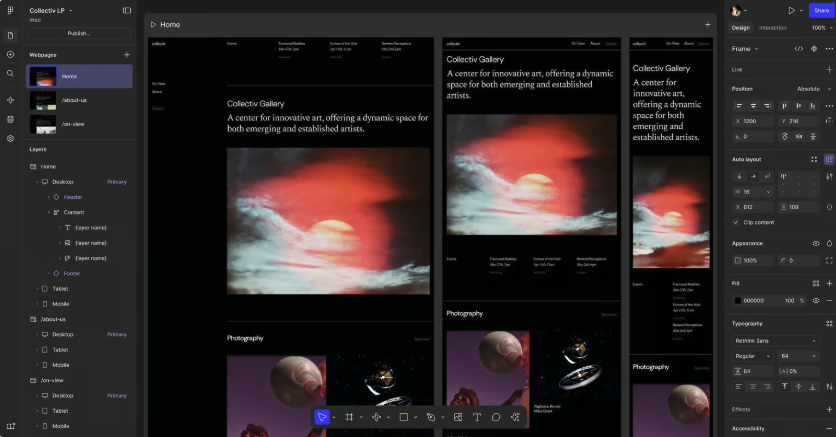
4. Figma Grid: Layouts That Think Like Developers
Figma Grid introduces layout logic that mimics how developers structure responsive pages. Instead of relying on manual resizing or breakpoints, you can now design in a way that matches front-end frameworks.
This makes handoffs cleaner, reduces inconsistencies, and helps UX/UI teams speak the same language as developers—without needing to dive into CSS.
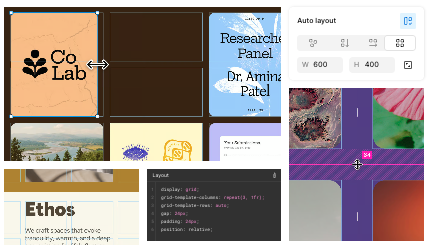
5. Figma Buzz: Automated Social Media Design
Figma Buzz enters the social content space with a smart approach: input your dataset, and it generates dozens of creative variations in different formats and dimensions.
It’s an obvious shot at Canva—but with stronger design control and integration into your existing workflow. For design teams managing multi-channel assets, this is a major time-saver.
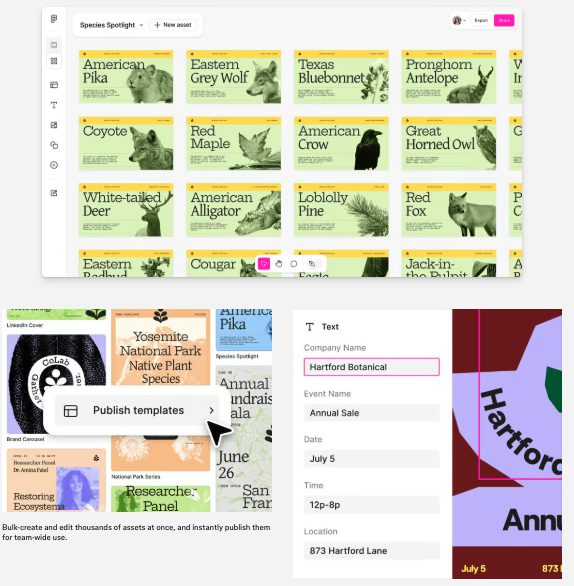
More Than a UI Design Tool
These features show that Figma is no longer just a UI tool. It is evolving into a full creative platform—one that handles drawing, coding, layout logic, and publishing, all in one place.
The UX/UI landscape is changing fast. And with these updates, Figma is redefining what it means to design digital products—from concept to launch.
Curious how these features could fit into your UX/UI workflow? Our teams specialize in turning design innovation into practical product results. Let’s talk.